Page types - Main topic hub
Main topic hubs are a page type. Use it to present groups of related information. We call these groups of related information, topics.
You can use different navigation components within a main topic hub. They can contain links to subtopic hubs, multi-page guides, curated hubs and content pages.
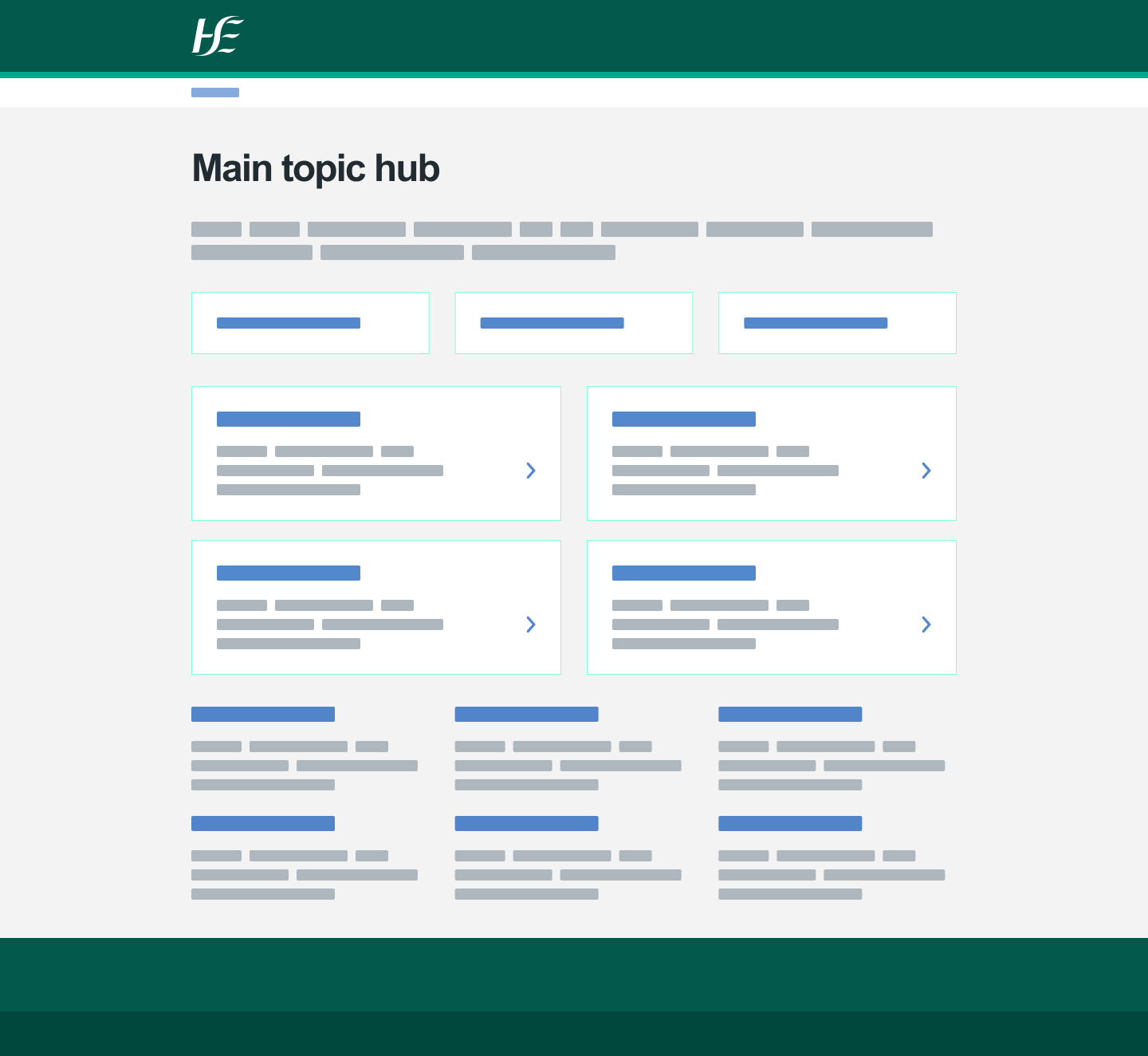
When to use main topic hub
Use main topic hub for large topics which need to be broken into sub topics. Use it to signpost users to content within the topic.
Examples of main topic hubs are screening and vaccinations, and babies and children.
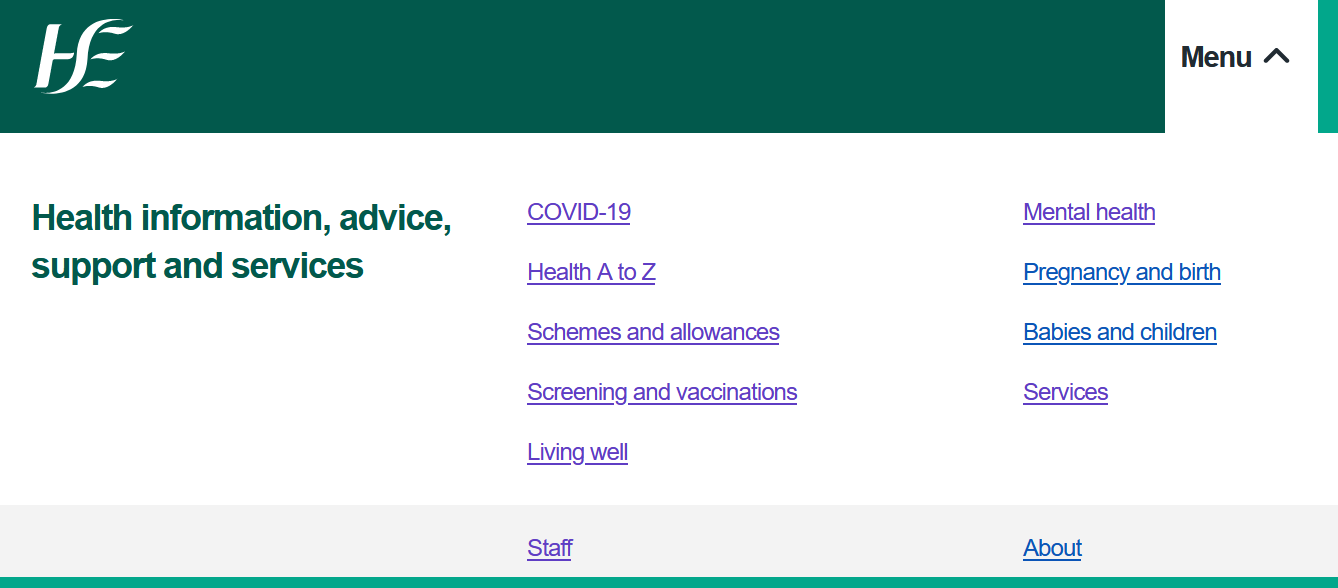
When not to use main topic hub
Main topic hubs should only be used in projects where agreed by design and content teams during the development of the IA for the topic.
How to use main topic hub
Main topic hubs always include subtopic hubs.
You can also include quick link, primary page links and secondary page links.
Arrange primary page links in 2 columns. Arrange secondary page links in 3 columns.
There is no fixed number of link types. Use up to 8 elements as a guideline.
Do not use a main topic hub within another main topic hub.
Text
We call the short pieces of text on page types, 'microcopy'.
Microcopy on these pages include:
- link titles
- link descriptions
- hub overview description
Hub overview description
The page overview description on main topic hub appears just below the title of the main topic hub. It should give the user a broad idea of content they will find within the main topic hub.
Keep this text to 2 lines maximum when designing on a desktop device. Include mentions of content of highest user need.
Link title
Keep the link titles of subtopic hubs to 1 line when designing on a desktop device. A maximum of 2 lines is OK when needed.
Link description
Keep the link descriptions to 2 lines maximum when designing on a desktop device.
Updated: February 2024